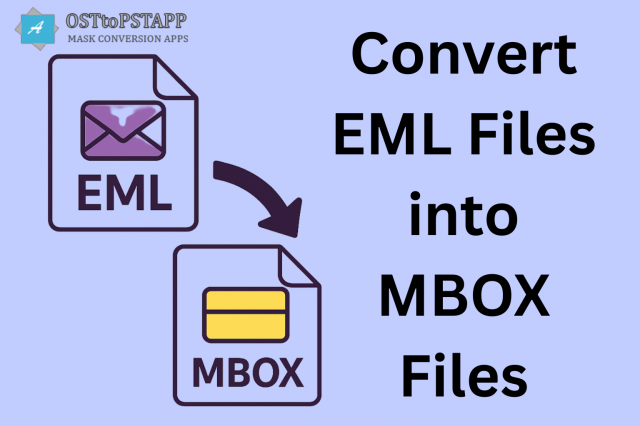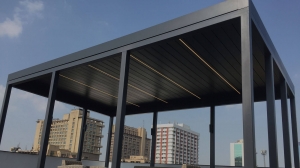Email is very important for both professional and personal communication in today's fast-paced digital world. Over time, people typically switch email clients because they have greater features, are more secure, or integrate better with their workflow. One of the most common things people do when they move is change EML files to MBOX files. If you've been wondering why so many people want to change their email data from EML to MBOX, this blog will explain the main reasons and show you how to use this application effectively.
What Are EML and MBOX Files?
EML File: An EML file is a text file that contains an email message.
Email programs like Windows Live Mail, Outlook Express, and eM Client make these files.
Every email, along with its attachments, information, and headers, is saved as a separate file.
MBOX File: It also supports all the email clients, including Mozilla Thunderbird, Apple Mail, and SeaMonkey
An MBOX file can carry thousands of emails in one file, which is not the case with EML.
It is well-known for being easy to use, portable, and able to work with many operating systems.
Why Convert EML to MBOX?
1. Email storage in one place
One of the worst things about EML is that it saves each email as a distinct file. For instance, if you have 500 emails, you will have 500 EML files, which makes it tougher to move and maintain. MBOX fixes this problem by putting all emails in one file, which makes backing them up, moving them, and managing them easier.
2. Works better with popular email programs
Most current email clients, notably those that run on macOS and Linux, only support MBOX. MBOX works with clients including Mozilla Thunderbird, Apple Mail, Eudora, and Postbox. If you want to move to these platforms, you need to convert your EML files.
3. Easier to back up and store
It is not a good idea to back up hundreds or thousands of EML files that are in different folders. Instead, putting them all in one MBOX file gives you:
Easier to store old emails.
It's easier to shift to the cloud or external disks.
Quick recovery in case of data loss.
4. Better handling of performance and speed
Having a lot of EML files can make your computer and email client run more slowly. MBOX stores all of your emails in one file, which makes it easier for email clients to index, search, and get emails back quickly.
5. Flexibility across platforms
All operating systems, such as Windows, macOS, and Linux, can read MBOX files without any problems.MBOX works better with different platforms than Windows Live Mail and Thunderbird, so you can swap from one to the other or use Apple Mail.
6. Lessens the mess in storage
Having many EML files in different directories might be confusing and make it more likely that you will lose crucial emails. Changing to MBOX makes things less cluttered and ensures that your email storage is cleaner and more organized.
7. Getting ready for the next email client move
Even if you don't want to switch email clients right now, migrating to MBOX will make sure you're ready for the future. Because MBOX is so extensively used, it will be easier for you to switch email platforms or upgrade in the future.
Challenges in Converting EML to MBOX Manually
You can convert EML to MBOX by hand with programs like Thunderbird, but there are some big problems with this:
- Time-Consuming: It's a hassle to drag and drop thousands of EML files by hand.
Risk of Losing Data: You might lose metadata, attachments, or inline images. - Technical Steps: Needs other tools like ImportExportTools NG, which could be hard for people who aren't tech-savvy to understand.
- Bulk Limitations: Moving a lot of people at once is hard and can go wrong. Users like to utilize automated programs like OSTTOPSTAPP EML to MBOX Converter for these reasons.
Why Choose OSTTOPSTAPP EML to MBOX Converter?
The OSTTOPSTAPP EML to MBOX Converter is made to solve all of the problems listed above. It makes it easy to change your EML files to MBOX format without any technical problems or risk of losing data.
Key Features of OSTTOPSTAPP EML to MBOX Converter
- Conversion in Batches
You may convert many EML files or whole folders at once, which will save you hours of labor. - Keeps Data Safe
All parts of your email, like the headers, inline pictures, attachments, and folder structure, are kept just as they are. - Easy to Use Interface
The software is made for those who are just starting out, so it works well without needing any technical knowledge. - Selective Change
You have more control over what you want to change because you may choose which EML files or folders to convert. - Works with Different Platforms
Works with all versions of Windows and makes MBOX files that Thunderbird, Apple Mail, Eudora, and other programs can read. - Quick Processing
The software handles thousands of EML files quickly, which saves a lot of time.
How to Convert EML to MBOX Using OSTTOPSTAPP EML to MBOX Converter
Step 1: Get the file and install it
Get the OSTTOPSTAPP EML to MBOX Converter from the official website and set it up on your computer.
Step 2: Add EML files
To add one EML file or a whole folder of EML files, click on "Browse."
Step 3: Look at Emails (Optional)
Before you convert the EML files, you can also preview your files before conversion.
Step 4: Pick a place to Centralize
Select a folder where you want to convert the data.
Step 5: Begin the Conversion
Click "Convert," and in a few seconds, your EML files will be changed to MBOX format.
Benefits of Using OSTTOPSTAPP for Conversion
- Time Efficiency: Quickly processes large amounts of data without needing to do it by hand.
- No need for technical knowledge: Good for both beginners and experts.
- Maintains Folder Hierarchy: Keeps emails in the same order as the files they came from.
- No Errors During Migration: This removes the chance of losing or damaging emails.
- No Data Loss: Makes sure that all attachments and metadata are safe.
Tips Before Converting EML to MBOX
- Check Compatibility: Make sure that the email client you want to use can read MBOX files.
- Use Trusted Tools: Don't use free internet tools that could put your data at risk
- Backup: Always make a copy of your original EML files before changing them, in case you lose your file, you can have an original copy of it.
Conclusion
Changing EML files to MBOX is not just a technical effort; it's a strategic move to make email handling easier, more efficient, and compatible with the future. When moving a lot of files, manual methods are not very effective and can be dangerous. When you use OSTTOPSTAPP EML to MBOX Converter, you can be sure that the conversion will be speedy, accurate, and safe, with no technical problems. is a solid choice for both novices and professionals because it has features like bulk conversion, data integrity preservation, and an easy-to-use interface.